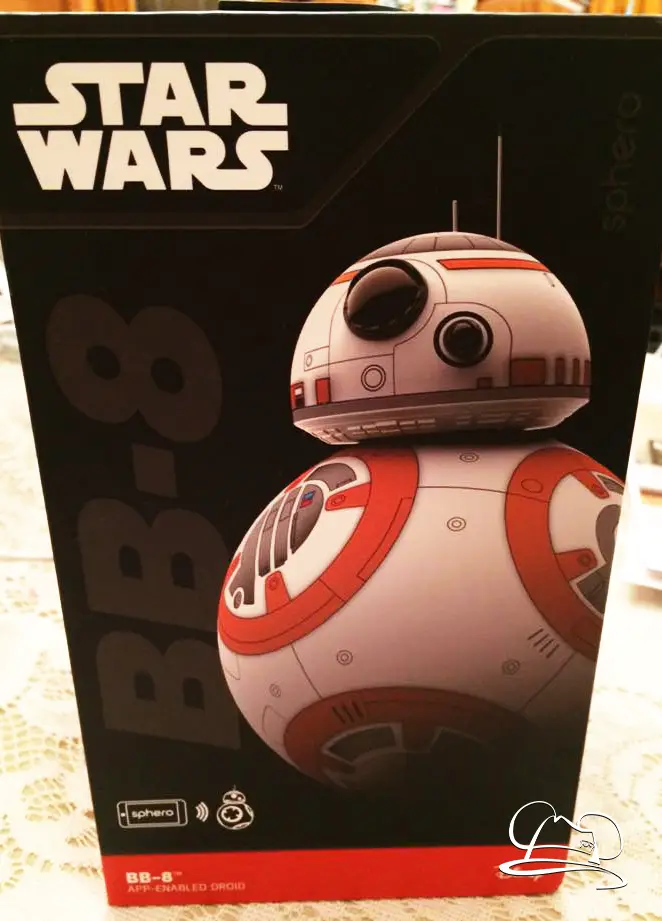A HUGE Thank You to my friend, Alfred, for sharing his BB-8 experience with us!
Alfred was able to order from Best Buy on Force Friday and it arrived on his doorstep in a little less than a week, on the 11th. After trying out the little droid for a few days, he gave us some feedback on what will sure to be the BIG Christmas item of 2015.
“It’s here!
The BB-8 by Sphero. I have to admit, being a Star Wars geek, I had no idea this was coming out and was pleasantly surprised when this was announced for “Force Friday” on September 4th. The BB-8 remote control toy itself (not to be confused with the cheaper $80 Target version) is a small replica of the much larger sized, real BB-8, a new droid character of the upcoming “Star Wars: The Force Awakens” movie.
The sphere portion of this toy is roughly the same size as a softball with a plastic head that magnetizes to the sphere base. It also comes with a charging base that also comes with a USB connector, which connects to a power adapter (which is not included). Once connected, you can then place the sphere on to the base, which charges the sphere “wirelessly”, which means you don’t have to physically connect the sphere to anything.
Getting up and running is pretty straightforward. The internal packaging provides a diagram on how to get up and running. You’ll also need a smart phone or tablet, either an iPhone/iPad (at a minimum an iPhone 4S or above or iPad 3 or above running iOS 8) or Android device (running at a minimum KitKat 4.4 or above). I initially tried connecting to my BB-8 using my iPhone 5S and had no problems, though I have seen reports where some users have issues connecting with an iPhone 6/6 Plus, which should be addressed by a software update at some point in the future. Connecting to your BB-8 requires Bluetooth, so if you have bluetooth disabled, the BB-8 app will prompt you to turn on Bluetooth via your settings. Once you have it turn on, it will then attempt to connect to your BB-8. After a successful connection, you can use BB-8 in 1 of 3 modes: Drive, Message and Patrol.
In Drive mode, you can control BB-8 using the virtual joystick on your smart device. Since I have big hands, I sometimes lost track of where my thumb was relative to the virtual joystick. When I tried on my iPad, it was definitely much better experience as it was easier to control. Also, BB-8 was a little difficult to control with respect to direction it was facing. Sometimes I couldn’t tell where the “front” was or the “rear” was. Playing around with the virtual joystick gets your bearings back with respect to BB-8’s direction. You can also change the direction of BB-8 using swipe gesture on a virtual BB-8, which is next to the virtual joystick. There are also icons, when pressed down and held, will make BB-8 go faster (turbo speed) or make BB-8 go in reverse. Using the virtual joystick, BB-8 moves relatively slow, on the other hand, when the turbo icon is pressed and held, BB-8 gets a speed burst, sometimes resulting in BB-8 crashing into the wall (no brake icon!) Other icons are present that, when pressed, makes BB-8 do a preset action. This is where I wish there was a user guide handy because I couldn’t tell what these presets actually did until I pressed them. Just a minor quibble, as the app does provide a help guide on the fly.
In Message mode, you can point your smart device to BB-8 and will show an Augmented Reality view where BB-8 is holographically displaying either an X-Wing with a message or video of you that’s recored via the app using the front face camera. A cool feature that shows off augmented reality, but not one that you’ll be using with consistency, unless you want to show it to friends who have not seen what BB-8 can do.
The last mode, Patrol mode, let’s BB-8 explore your surroundings on its own. It’ll bump into walls as well as scare the bejesus out of your dogs on its own. A fun feature if you don’t feel like controlling BB-8.
Note, I wouldn’t recommend controlling BB-8 on an elevated surface like a table, even though the sphere surface is quite sturdy. The plastic head, on the other hand, can get easily damaged. Furthermore, since it’s so small, other people may step on it by accident, as that happened once or twice during my testing.
You can also control BB-8 via voice command with a limited set of instructions, really nifty when it does work. This feature has to be enabled in the settings. Once enabled, a help guide will display with some of the voice commands you can give BB-8 via your smart device.
In conclusion, this is a must have toy for any Star Wars nerd. Kids will love it ( though your dog may not) as well as any adult Star Wars fan who is getting ready and is excited for the new Star Wars movie. The price may be too steep for some at $149.99 as well as the requirement of having a relatively new smart phone to be able to control BB-8, but the coolness and cuteness factors alone makes BB-8 by Sphero a must buy.
Pros:
Remote control your very own droid!
Easy to set up
Coolness/cuteness factor
Cons:
Expensive
Requires a relatively new smart device for control
Lack of a user guide”
Thank you so much Alfred! I hope you continue to have many more adventures with BB8!