The Disneyland Resort is again selling tickets to the Happiest Place on Earth! This morning, ticket sales opened up for California residents hoping to visit Disneyland and Disney California Adventure. Within hours though, the site was overwhelmed. Early in the afternoon, the site began to work again. Ticket sales and reservations resumed. The following is a look at the day and also the process.
The morning started with a waiting room where people waited until they were put into a virtual queue at 8:00 AM. This waiting room went live shortly at 6:30 AM. The page encouraged people to “Please Sit Tight” and also to not refresh the page or hit the back button. The url for the page indicated that this was also a queue so doing so would presumably cause the page to be put to the back of the line again.
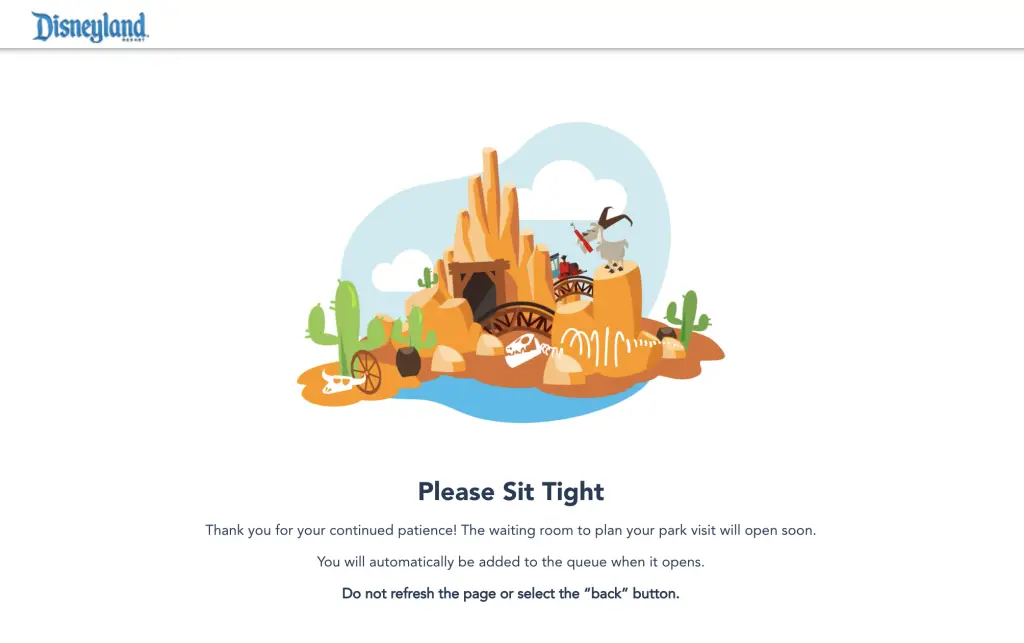
Below the main directions on the page, details about theme park ticket sales, reservations, hotel reservations, and Disney dining could be found. A Queue ID could also be found at the bottom of the page.
As 8:00 came and went, the page remained. Guests visiting Disneyland.com to get tickets were sent to the same holding page. At 8:06, the slide was updated to say that “The Wait is Almost Over” and that due to high demand things were going slower than expected. The page also gave the approximate wait time.
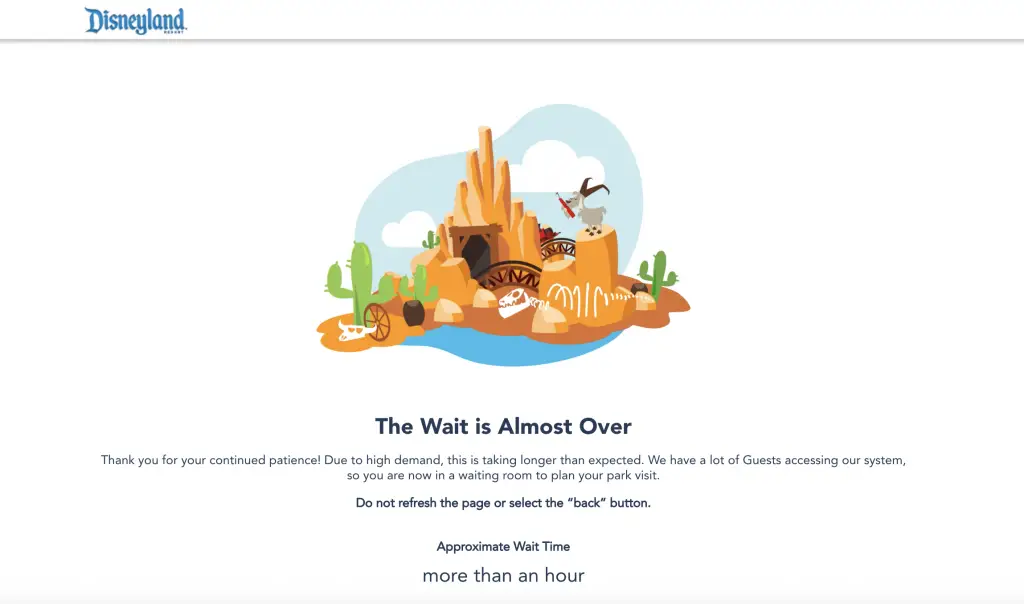
This page would be what people waited on for nearly an hour. At about 8:45 some people started to get a dynamic countdown that was under an hour. One DAPS MAGIC friend reported that her countdown started at 52 minutes at 8:44 and then went to 58 and then a few minutes later had jumped down to 48 minutes.
Tickets started to get purchased shortly after 9:00 it seemed. People getting tickets started trickling out on the internet for some time. Then shortly before 11:00 the Disneyland website started to experience some glitches it appeared to those waiting in the virtual queue. This was followed by all screens saying the wait time was again over an hour and then a similar screen that indicated the wait time was “recalculating.” All of this happened as the DAPS MAGIC computer was 7 minutes away from purchasing tickets.
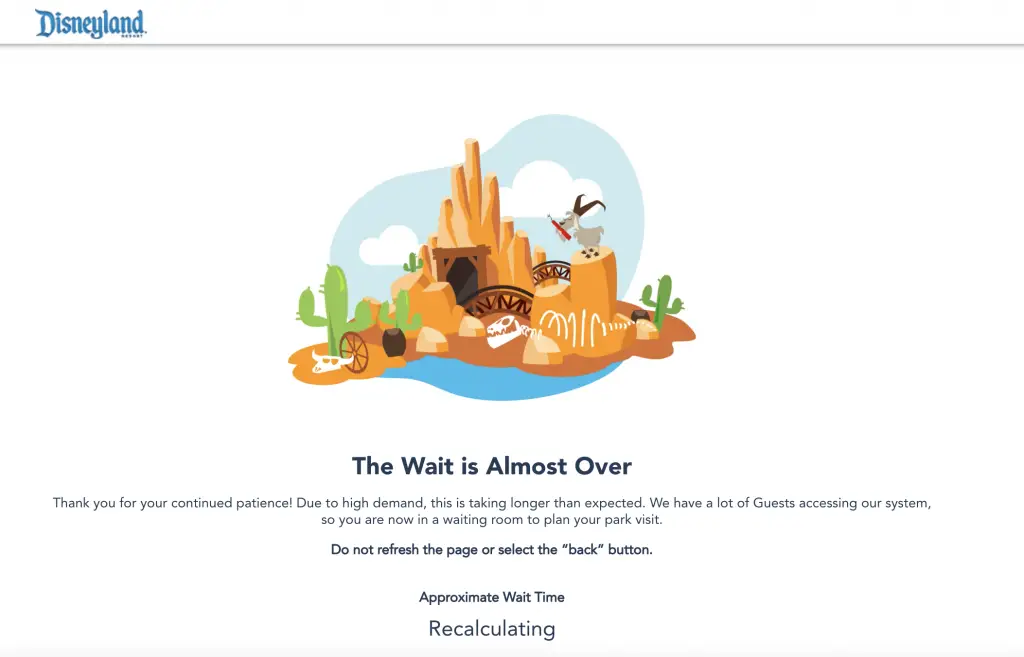
At this time, it appears the site continues to remain inoperative with a notification appearing on the Disneyland App saying “Some of our digital experiences may be unavailable at this time.” It continues to say Disney is working on it.
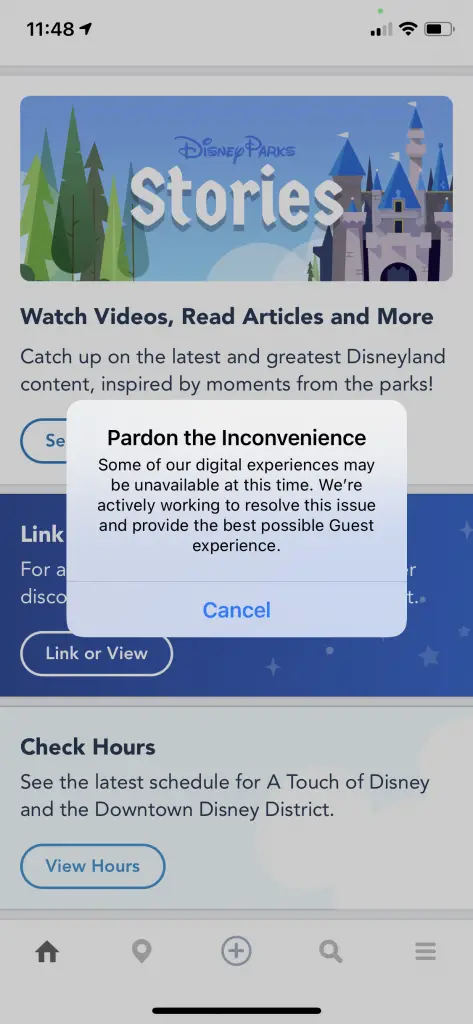
As of 12:00, both the ticket sales and reservation system were inoperative. Tickets may be purchased through other vendors like AAA. However, reservations will still be unable to be secured. Within a few minutes after noon, all of the wait times appeared to again be at “more than an hour.” It is unknown if this truly will be an hour or more or less.
UPDATE:
Shortly after 12:15 the countdown clock resumed in the virtual queue. This time, the process went fairly smoothly. Here is a look at how the process developed from that point:
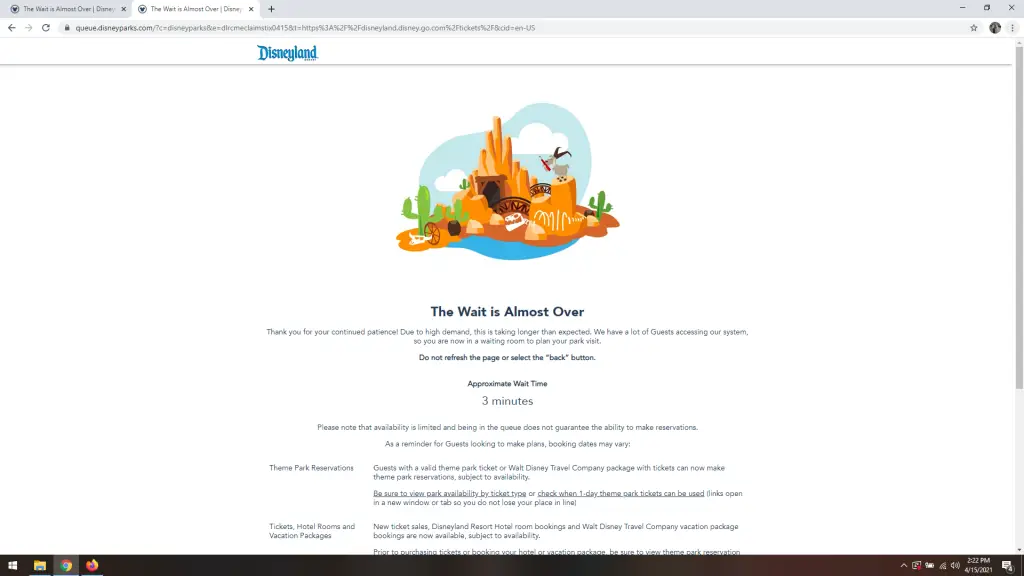
Once past the hold screen, a menu screen appeared. It had the options for Theme Park Tickets, Annual Passports, or Parking. While Theme Park Tickets and Parking provided purchasing options, Annual Passports did not. Also, if one clicked on that link, they had to back out of it as there was no way to progress forward.
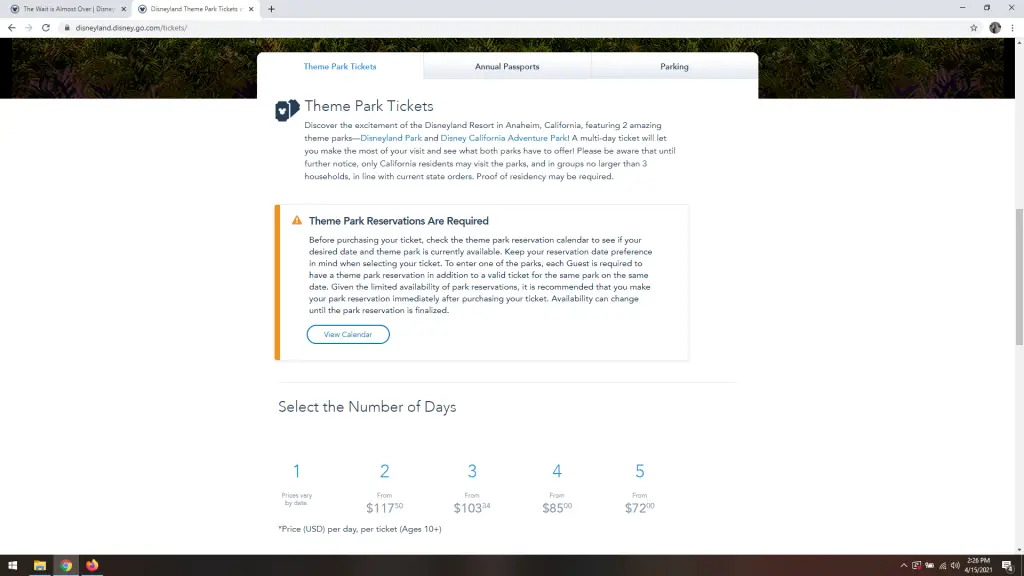
The next page provided ticket prices and prices available on specific dates.
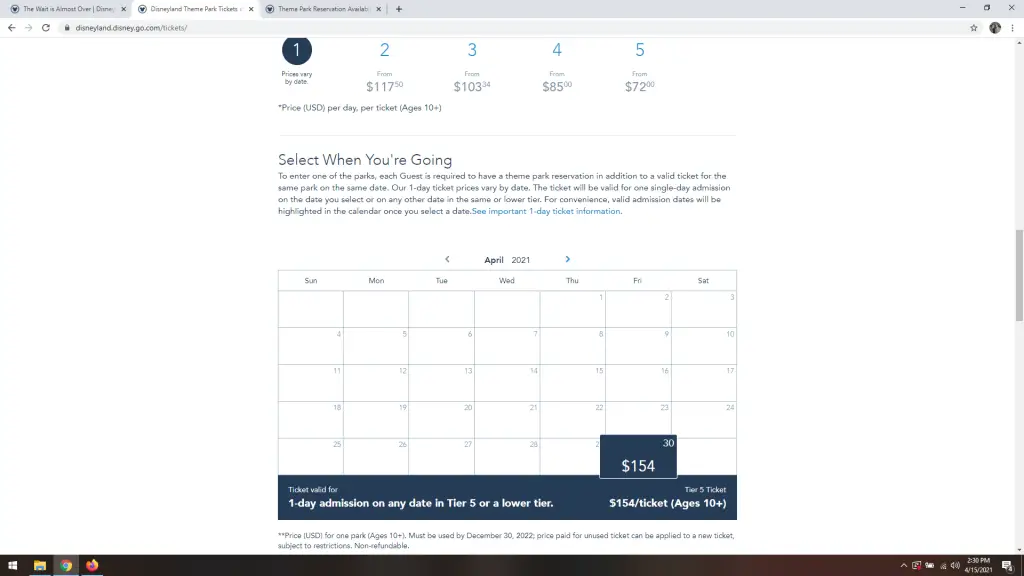
Next, users were prompted to decide how many tickets and what type of tickets. This was followed by the rest of the ticket purchasing process. It was all fairly straight forward.
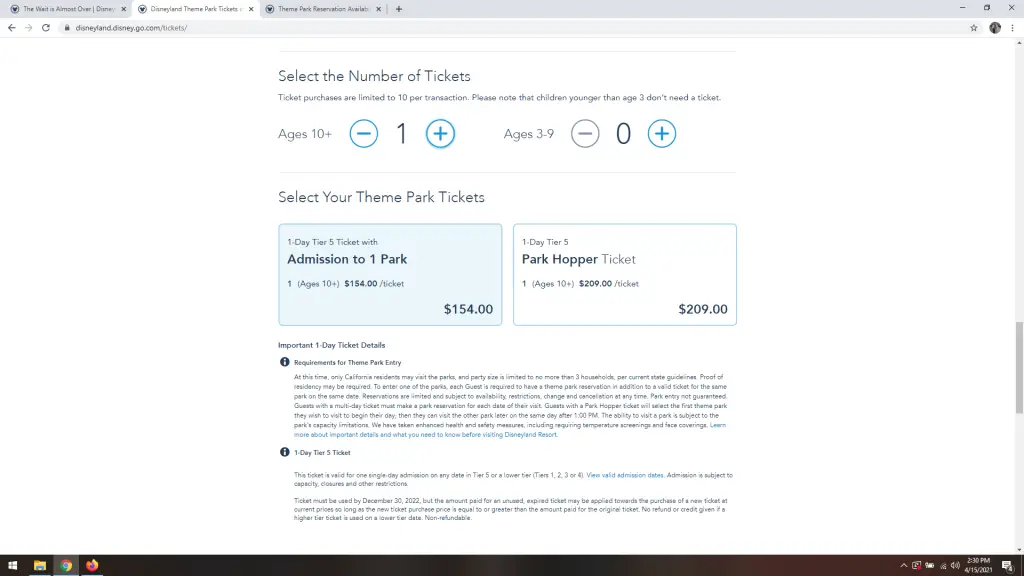
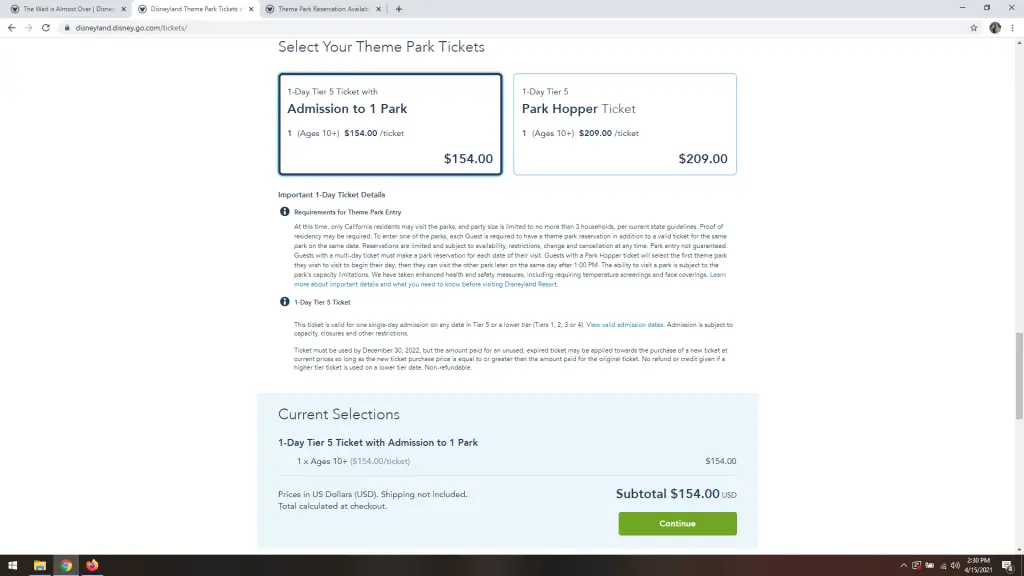
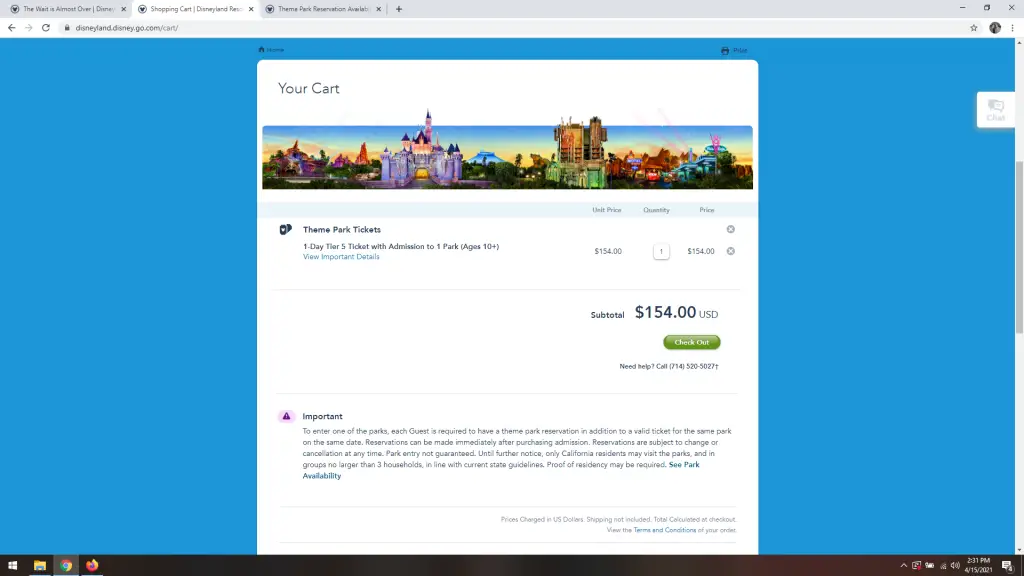
Once tickets are purchased, link them to your Disneyland account and app if they aren’t already there when you logged in.
The next part of the process was booking a reservation. This could be done by clicking on the reservations information link. Once there, you will be given the option to book a reservation or retrieve a hotel reservation.
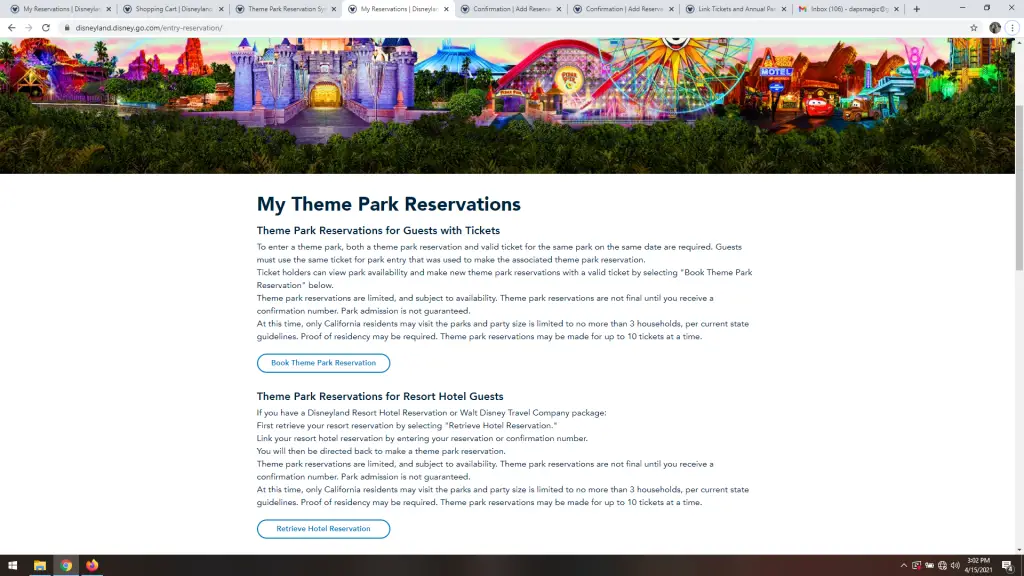
After clicking on Book Theme Park Reservation, options will be found to Select Tickets, Make Park Reservations, or to View My Park Reservations.
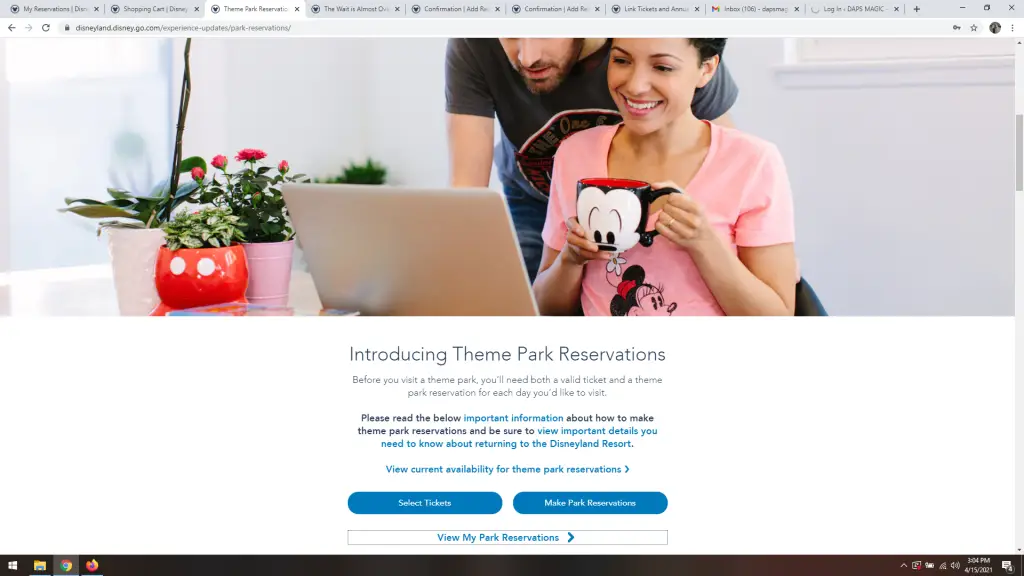
After clicking on Make Park Reservations, available tickets are shown. Click on the ticket that you want to link for the day. Note: if you have two multi-day tickets, only select the first multi-day ticket that you want to use for the first day. To activate the second multi-day ticket you will need to return to this screen after the reservations have been made for the first multi-day ticket.
Once a ticket has been selected, continue to follow the prompts. A page with available or unavailable dates on a calendar will appear. Pick the first date you wish to use your ticket on. If it is a single park ticket, the process will have you pick a park for that date as well. If it is a Park Hopper ticket, you will pick the park that you want to start your day at. Continue to follow the prompts to confirm your reservation.
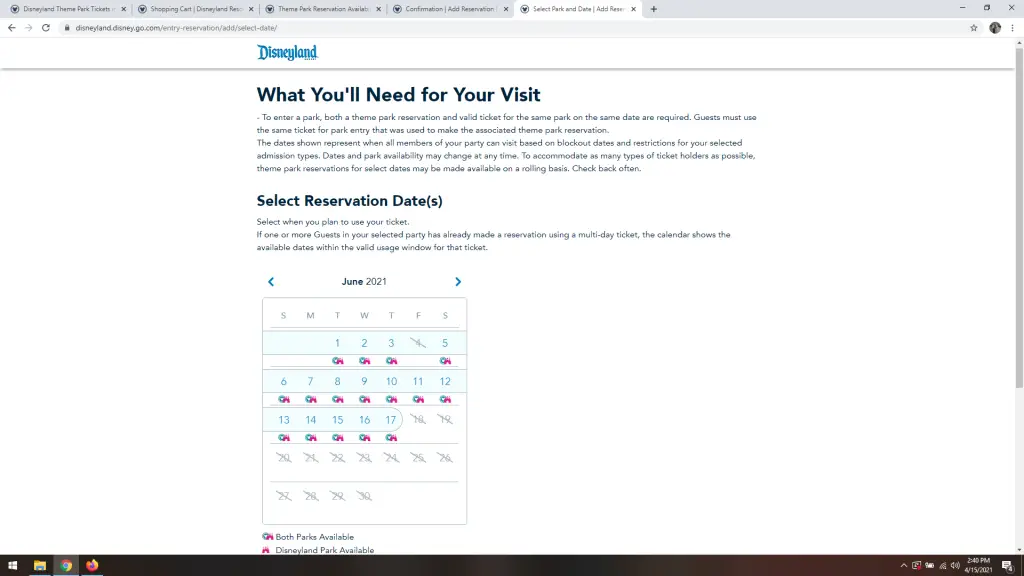
Once you have completed the process of booking a reservation, you will arrive on the following screen. You will also receive an email from Disneyland with your reservation. From this confirmation page, you can return to book more reservations with other available tickets. Use the exact same process as mentioned above. You can also view your current theme park reservations on this page.
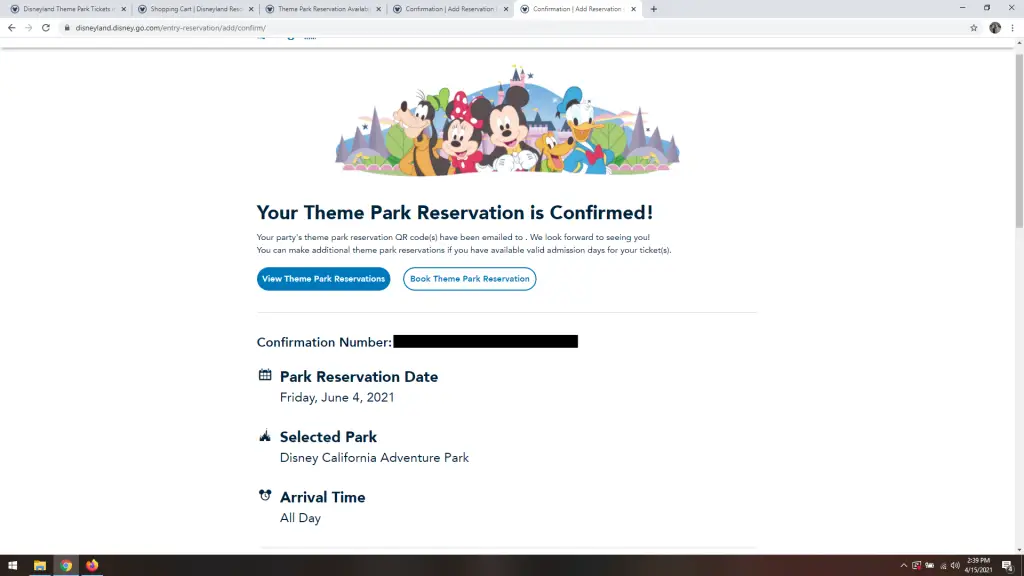
When you click on the View Theme Park Reservations button, you will see a page listing reservations by date and park. This page also gives the option to re-send the reservation’s QR code or cancel the reservation.
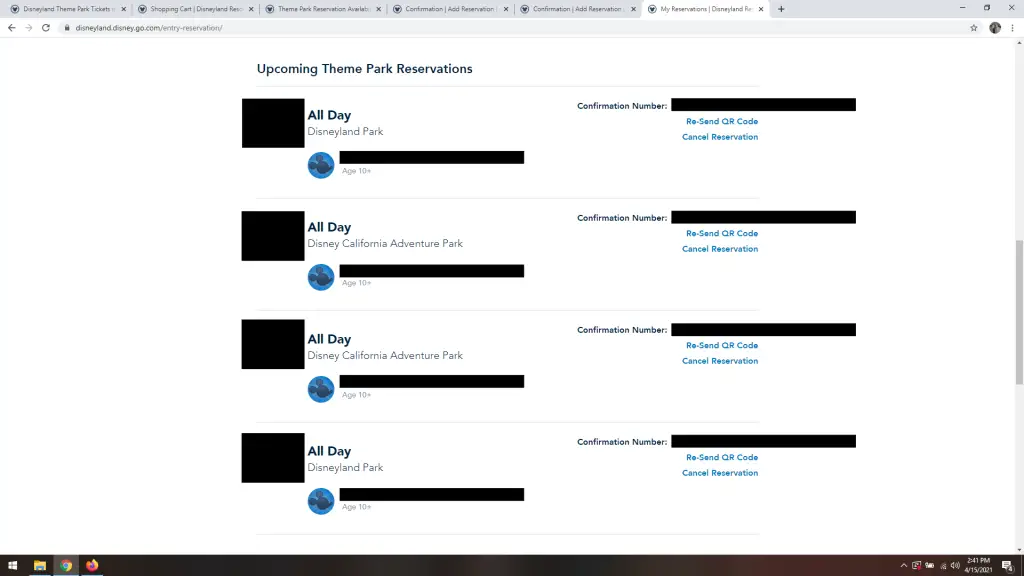
Dates are beginning to fill up at the time of this update. However, many dates also still are available. On the first day of ticket sales, tickets could be purchased and reserved through June 28, 2021. At this time, there is no known replacement of the Annual Passholder program. Disney has said there will be an announcement about a new membership program at some point.
The following post was added at 4:02 PM on the virtual queue page:
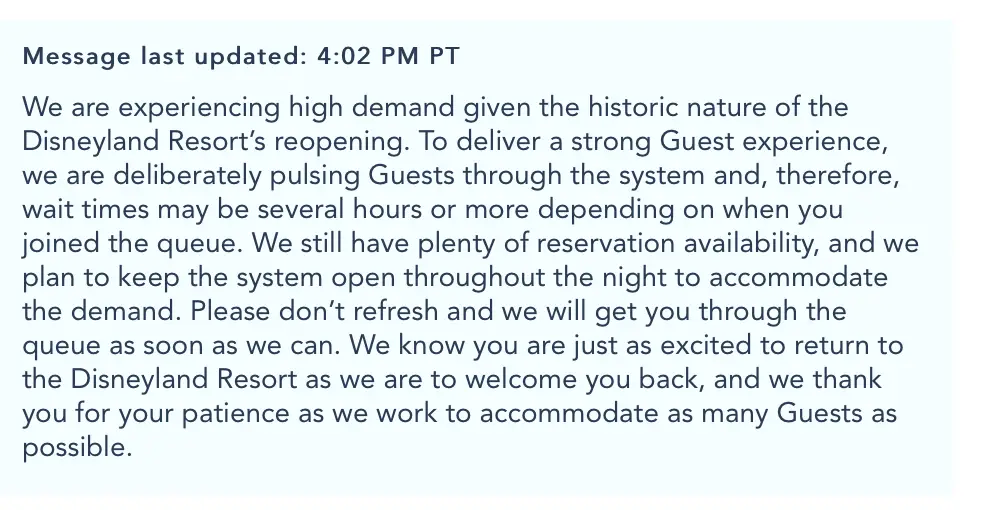
DAPS MAGIC will continue to follow this story and provide updates as they become available. What did you think of this process? How did it go for you? When are you going back to the parks? Share your thoughts and opinions in the comments below!






