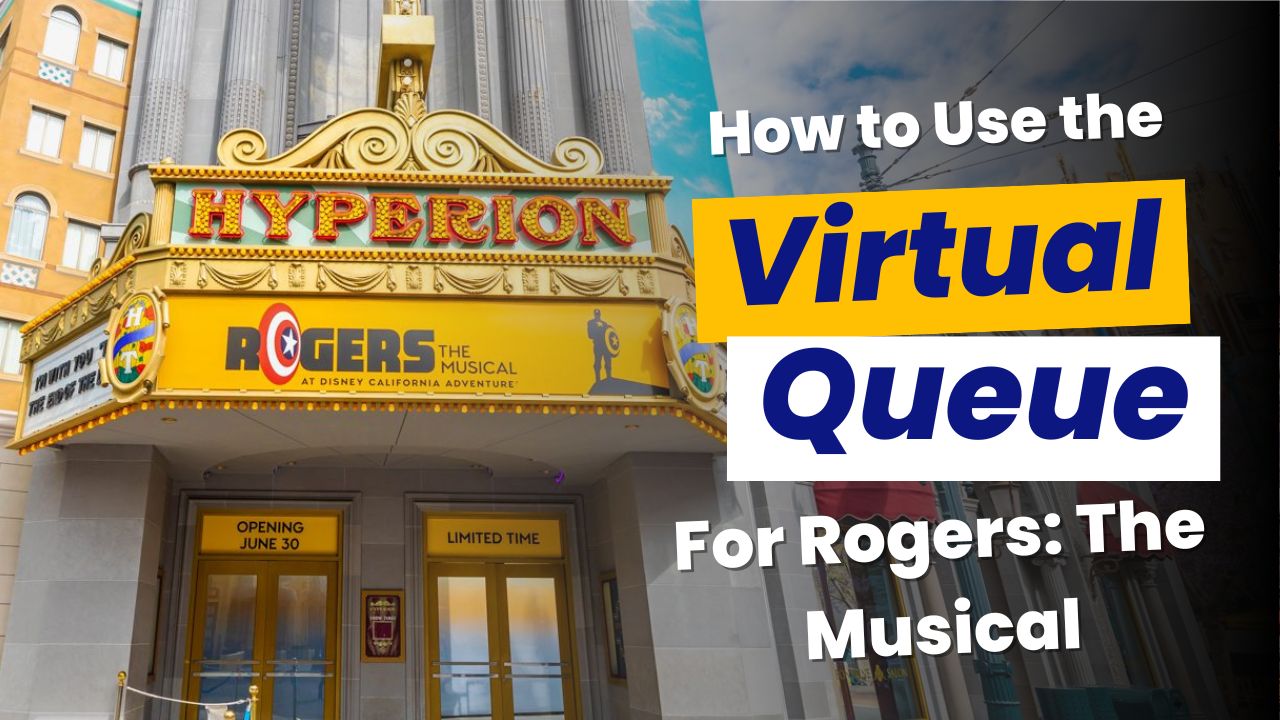If you’re a Disney Parks and a Marvel fan like me, then one of the best things on the list to look forward to this summer is Rogers: The Musical! This stage show about Captain America, the “Star Spangled Man with a Plan,” is coming to life in Disney California Adventure’s Hyperion Theater between June 30 and August 31, 2023. Check out more information about the show here and how to see it here.
Disney highly recommends that guests sign up for a spot in the virtual queue in order to experience Rogers: The Musical. While there may be limited walk-up availability close to showtime, the best way to ensure you and your party are admitted is to reserve a spot using the Disneyland app. You can download it here.
Using the Virtual Queue
So how does the virtual queue work, and how can you maximize your chances of getting in? At its most basic, the virtual queue is a way to reserve a spot in line without having to stand in a physical queue all day. Signing up for the virtual queue can be done on the Disneyland app, which incidentally is a great tool to have on any park visit. In addition to joining virtual queues, it can help you find wait times, mobile order food, view PhotoPass photos, and get directions.
While the Rogers: The Musical virtual queue won’t open to guests until June 30 and the Daps Magic team hasn’t been able to go through the full process yet, we do have lots of experience accessing other virtual queues. The closest comparison right now is that for World of Color – ONE. If you’re familiar with that process, you should be set for Rogers: The Musical.
This summer, there are two experiences that use virtual queue: World of Color – ONE, as mentioned above, and Rogers: The Musical. It is possible to join both queues, but not simultaneously. You will need to return to the Virtual Queue screen in the app to join each queue individually. Thankfully, the queues are set to open at different times throughout the day, so this will increase the chances of entering both.
Rogers: The Musical is currently scheduled to take place at 12:30PM, 2:00PM, 4:00PM, and 5:30PM Tuesdays through Saturdays, beginning June 30, 2023. The virtual queue will open twice during the day: once at 10:30AM PT for the first two shows (currently 12:30PM and 2:00PM), and again at 2:30PM PT for the remaining shows (currently 4:00PM and 5:30PM). This is as compared to the World of Color – ONE queue that opens at 12:00PM PT for both of its evening shows. Be sure to double-check the entertainment guide on the day of your visit to make sure you stay up to date in case showtimes change.
Just like for World of Color, it is not possible to choose the showtime you receive. Virtual queue distribution generally begins for the first show of the pair above and then moves on to the second show once the first has filled. How quickly you apply to join the queue dictates which show time you get, or if you are selected at all. Keep in mind that with thousands of guests applying for a spot all at the same time, the queues can fill in seconds. Planning ahead and being ready using the steps below can make the difference between getting in and being disappointed.
Virtual Queue Step-by-Step
- LINK YOUR TICKETS – Make sure the park tickets and/or Magic Key passes for everyone in your party are linked in the app ahead of time. You can choose one or more persons from your party to join the queue for the whole group. Each person trying for the queue needs to have the tickets for the whole group linked in the Disneyland app (see screenshots of the app below).
- Tap on the three-line ‘hamburger’ menu on the bottom right
- Select “Tickets and Passes” on the top right
- Tap the blue “+” symbol on the top right
- Select “Link Tickets & Passes”
- Add tickets or passes using the camera, by tapping a MagicBand+, or by typing in the barcode number from the ticket or pass.
- BE IN THE PARK – In order to join the virtual queue, everyone in your party must have activated their ticket or pass for the day by entering a park. Rogers: The Musical takes place in Disney California Adventure Park (DCA). Your party will need to have an activated one-park ticket for DCA or have a park hopper ticket or Magic Key and have entered either DCA or Disneyland. Remember that a reservation is always required to enter a park. Click here to check your reservation status.
- GET READY – Inside the Disneyland app, navigate to the home screen and locate the blue Virtual Queue section. Tap “Join Virtual Queue” to begin the process. Before the queue goes live, it is a good idea to verify everyone in your party is included. Tap “Join Virtual Queue” under Rogers: The Musical. You will see a list of everyone whose tickets are linked to yours and who is eligible to join the queue. The “Join Virtual Queue” button will not be active until it is time to join.
- JOIN THE QUEUE – There are several methods for joining the queue. No matter what, it is important to be quick and persistent. Screenshots are included below.
- I recommend opening the app at least a couple minutes before distribution time and navigating to the Virtual Queue section on the home page.
- Click “Join Virtual Queue” under the Rogers: The Musical ahead of time so you can see the members of your party. Stay on this page.
- About 15 seconds before the time hits, begin pulling down from the top of the screen to refresh the page. Keep doing that until the “Join Virtual Queue” button at the bottom of the screen becomes live. Click it as quickly as you can.
- Tap through any other prompts immediately; do not pause to read! If you have set up your party ahead of time, you can be sure everyone is included.
- Finally, you will be taken to a screen that displays whether you were successful, and if so, which showtime you received.
- If more than one member of your party was trying for the queue and one person gets in, the other people will receive an error message. This just means that you are already in the queue and can’t join again.
- ENJOY THE SHOW! – You can check your status before showtime by tapping “My Queues” from the home screen in the app. Plan to be in the Hollywood Land area about 45 minutes before showtime. If you have notifications turned on, you will receive a push notification through the app when your return time is called. Once that happens, pull up the entry barcode for each member of your party. Show these to a Cast Member to enter the physical queue.
Screenshots: Linking Tickets
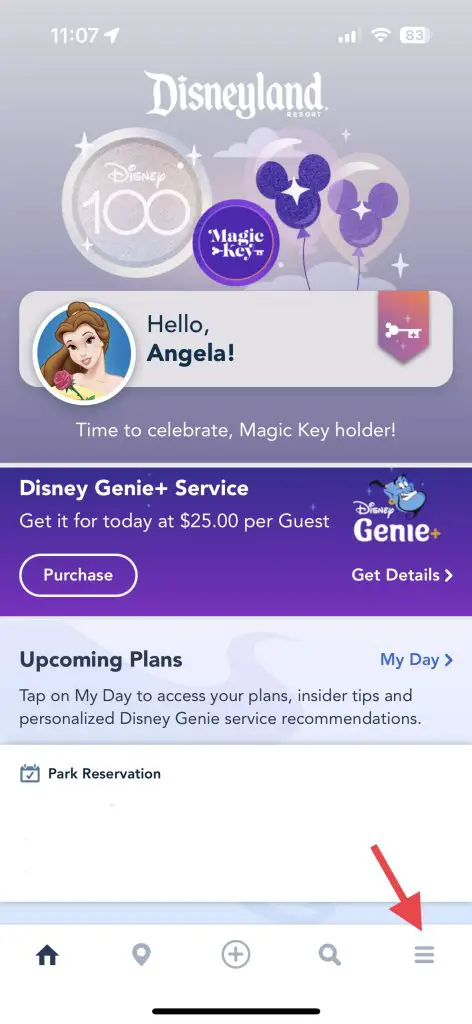
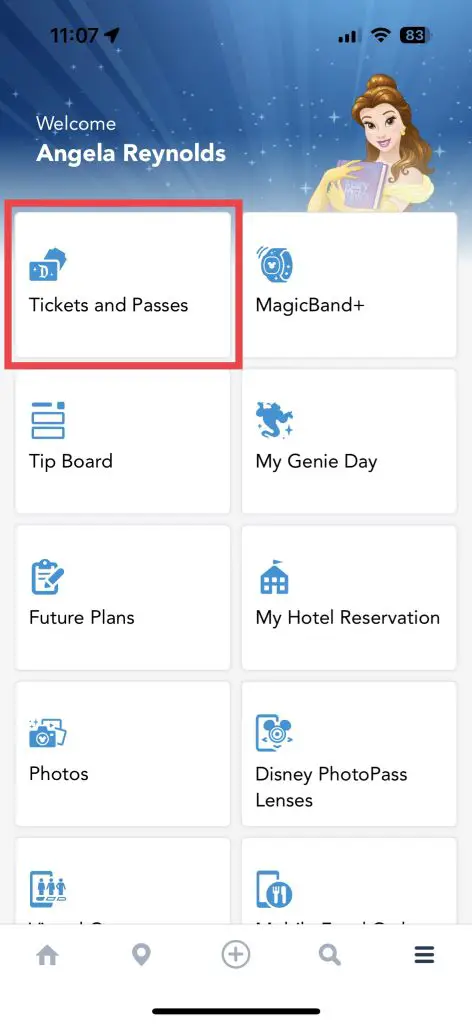
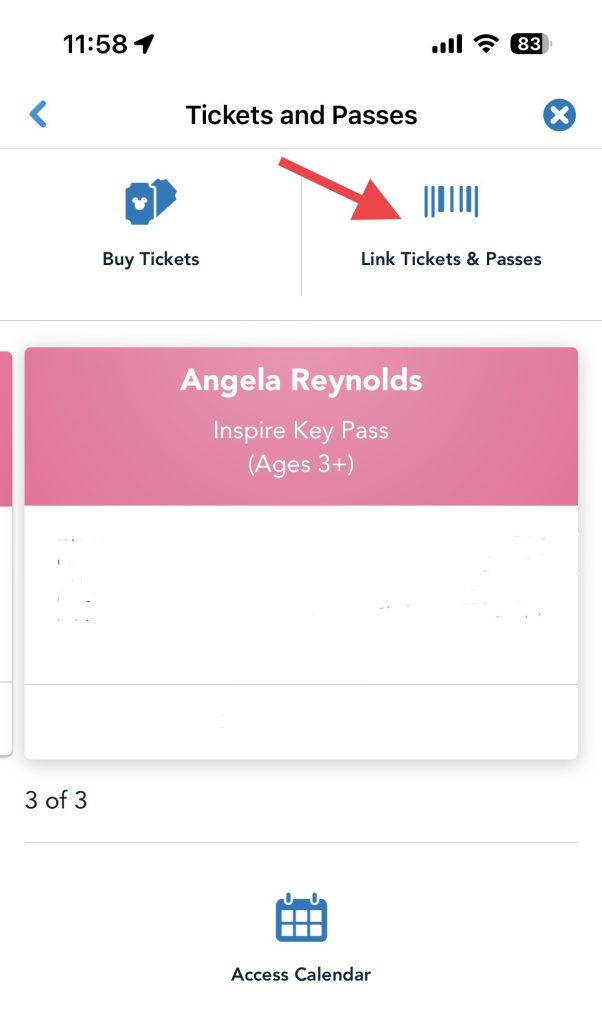
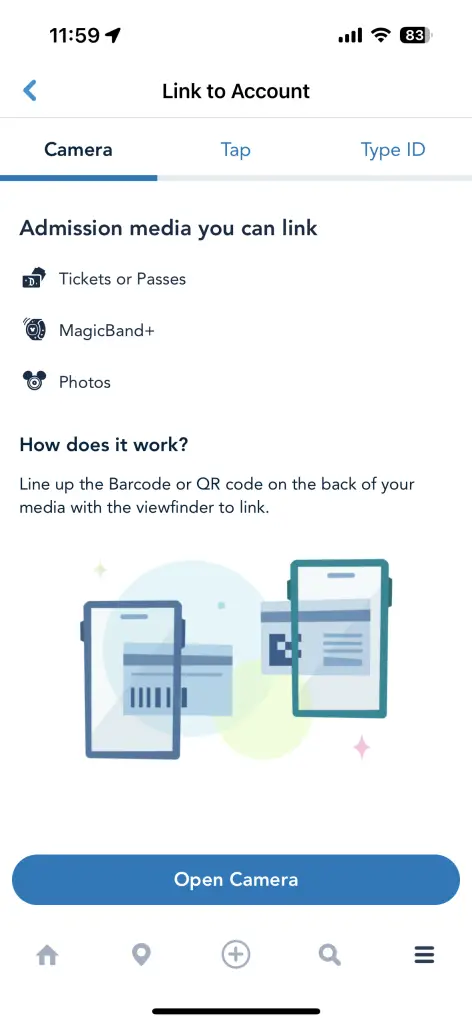
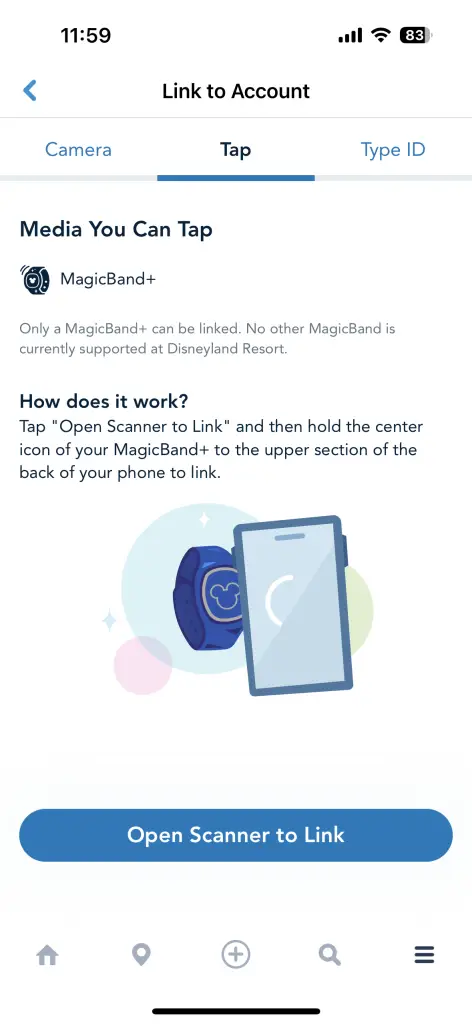
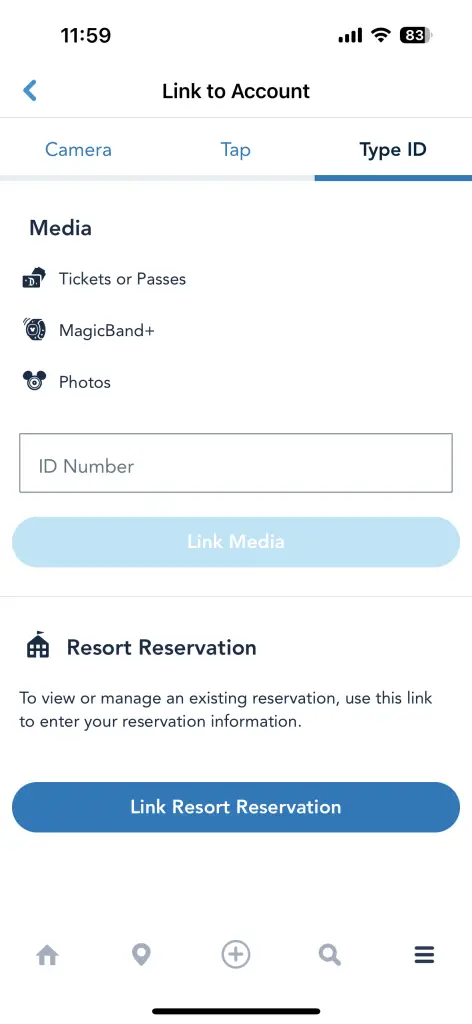
Screenshots: Joining the Virtual Queue
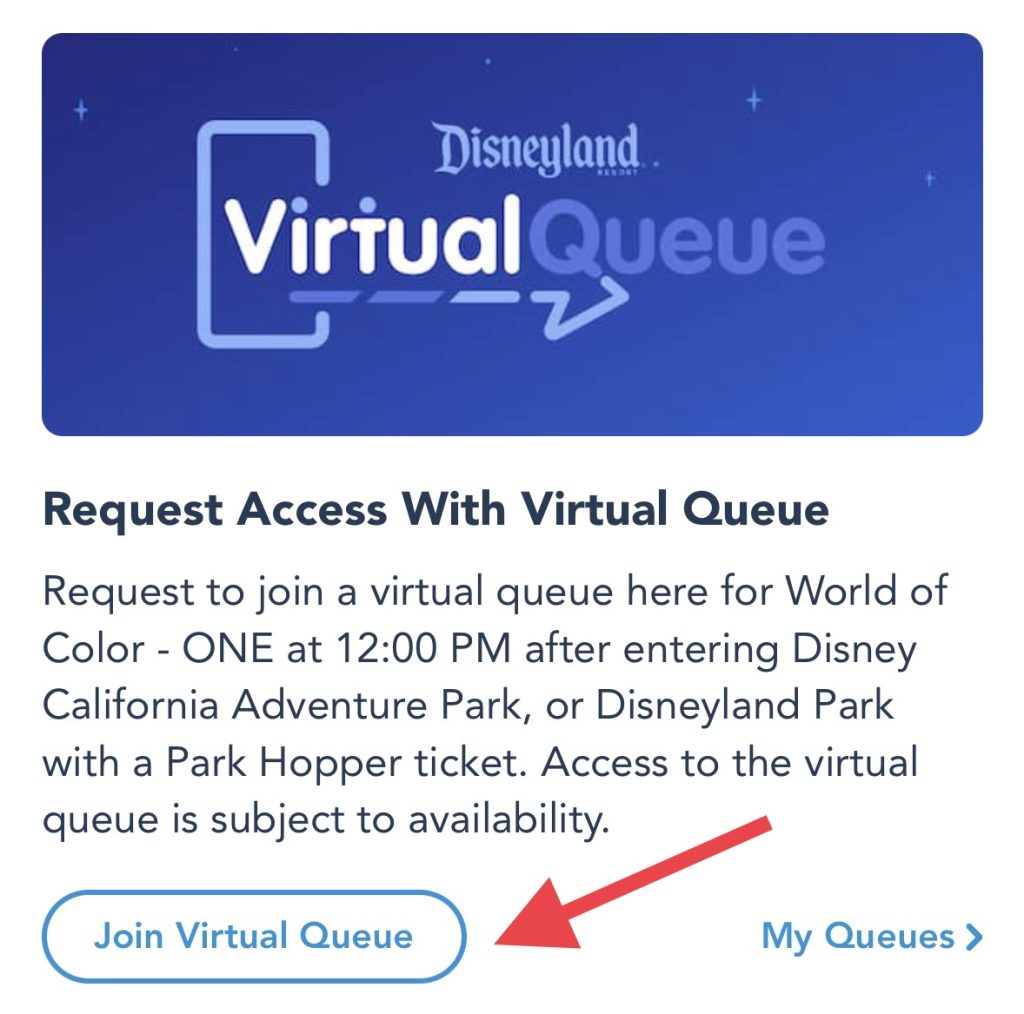
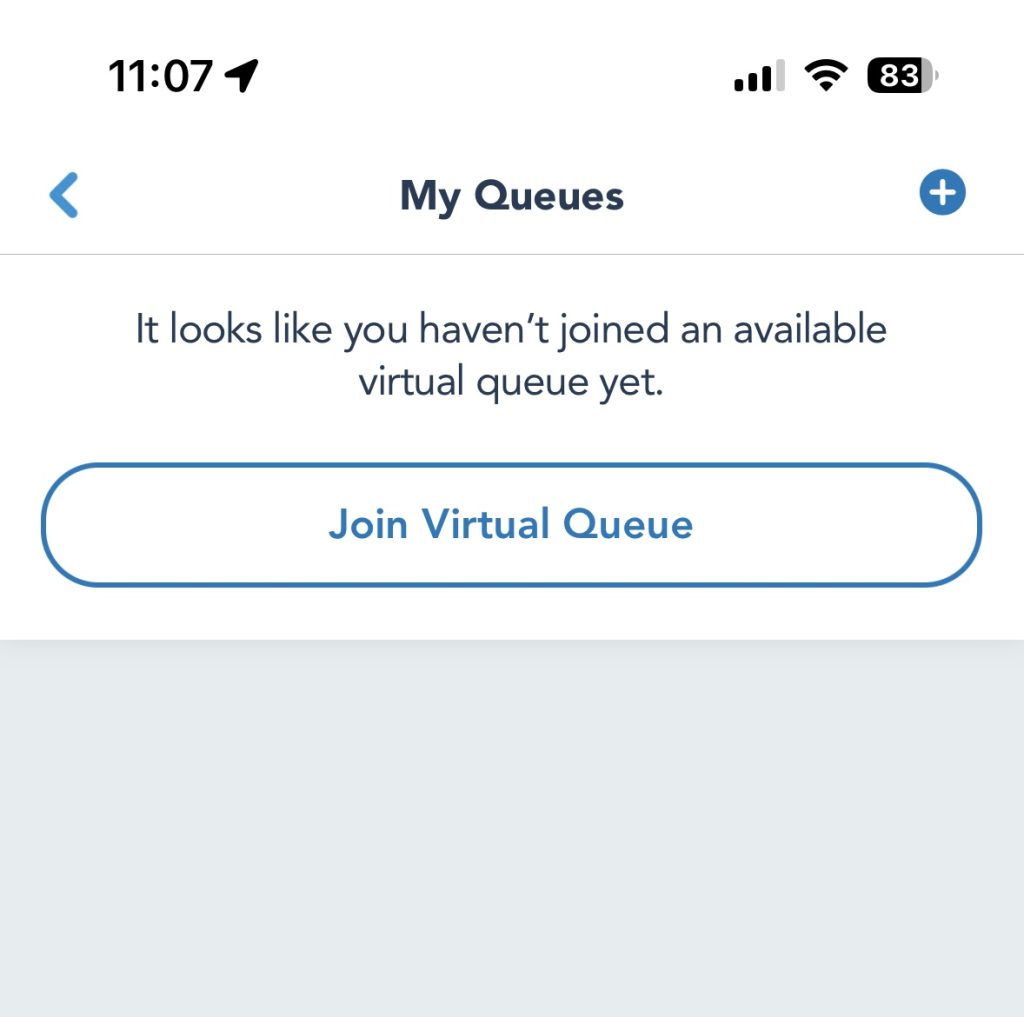
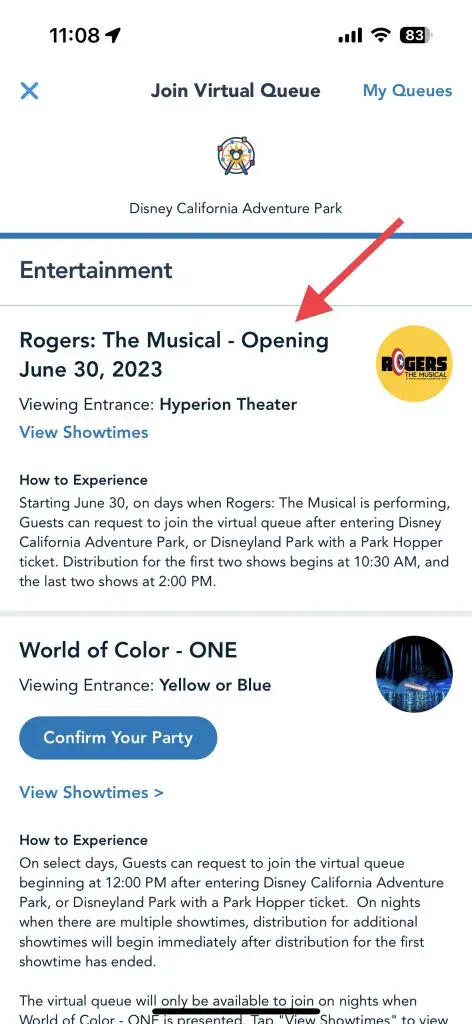
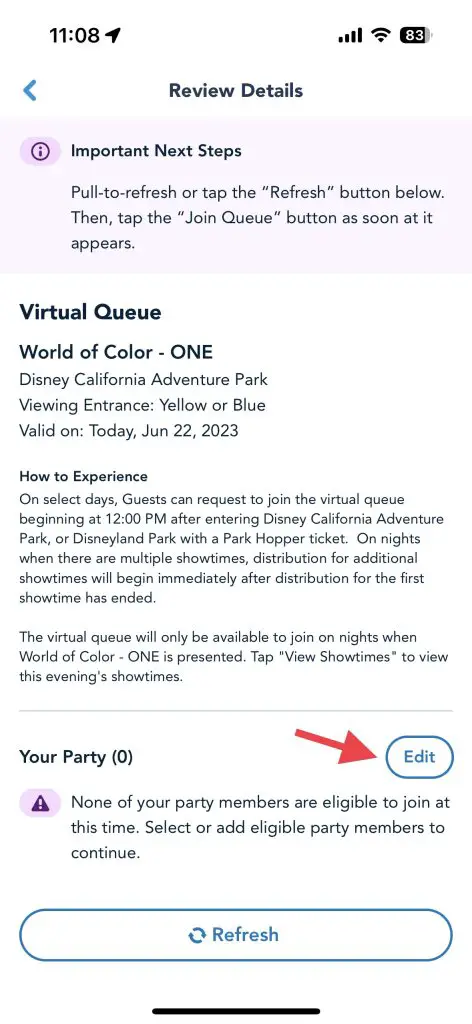
Tips for Success
Joining a virtual queue can be stressful, but the rewards of success are sweet. Besides quick reflexes, I find that there are a few other tricks that enhance the chances of scoring a virtual queue spot.
- Make sure you have the latest version of the Disneyland app installed on your phone.
- Restart your phone earlier in the day. Just make sure you have enough time for it to reboot fully before the distribution time hits!
- Close (hard quit) all the apps running on your phone, including the Disneyland app. Then restart only the Disneyland app.
- Make sure your phone has a strong signal. Some people recommend turning off Wi-Fi and relying on cellular data, as it can be faster depending on where you are. Find a location that has full signal, if possible. Try to stay away from crowded areas where many other people are using their phones.
- Having a timekeeper count down the seconds to queue distribution can be helpful. You can also keep an eye on a clock with a second hand. Once you get within a few seconds of distribution, refresh, refresh, refresh!
- Remember to turn on notifications from the Disneyland app. You’ll want to know when your return time has been called.
- You may only join the virtual queue once per day for the same attraction or entertainment offering. If you get in for a morning show, you won’t be able to join again later in the day. However, you CAN join the queues for both World of Color – ONE and Rogers: The Musical on the same day if you like.
- Even if you don’t make it into the virtual queue for Rogers, remember that there might be some standby seating available on a first-come, first-served basis before each show. Don’t be afraid to ask at the Hyperion Theater, but always do so in a kind and respectful way. Cast members want you to see the show as much as you do, but only have so much space available.
Rogers: The Musical promises to be the event of the summer! If you plan to go, I hope these tips help you find victory with the virtual queue. Will our Daps Magic team see you there? Let us know in the comments! Also feel free to share any other any other tips and tricks you’ve learned! After all, we’re all in this together!