MaxPass is here! This is a first day, first user guide to using MaxPass at Disneyland, and if it’s worth getting on your pass or ticket.
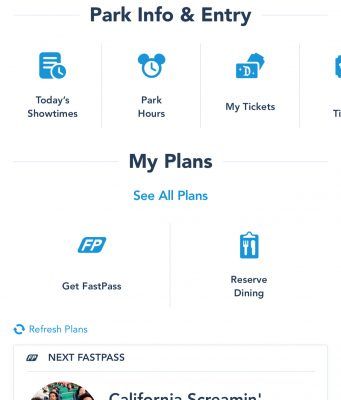
The App
All of MaxPass is within the Disneyland app. Before entering the park, you can get everything ready for MaxPass. But, it’s just in linking or buying tickets.
To get to the MaxPass options, a “Get FastPass” appears towards the bottom of the options screen that is accessible by opening from your avatar icon.
Park Experience
MaxPass FastPasses are only accessible once you’re in the park. It seems to be when both your ticket/pass is scanned, and the app registers your location inside the park. I tried to get a FastPass while standing in line to go through the gate, and it did not work. A screen shows up that asks if everyone is in the park, and gives the option of dropping people.
Picking FastPass
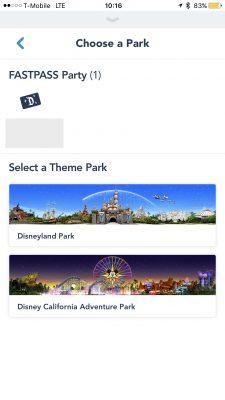
Once you’re in the park, open the app, got to “Get FastPass,” go through the steps to pick a FastPass. No matter which park you are in, there is an option to pick from either park.
The times they give are the first avaialable to select. That means no picking a later time. After picking whichever ride looks best, it brings up one more box that asks to confirm. To confirm, select the time range box.
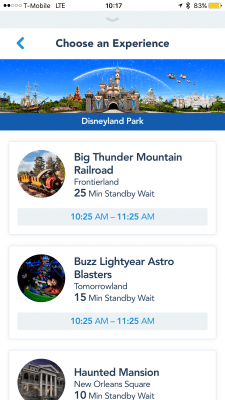
Using the FastPass
When it’s time to use the FastPass it will automatically pop up when you open up the pass at that time. If it doesn’t, the “Next FastPass” appears in the home screen, and you can also find them in the “See All Plans” under “My Plans.” Redeem FastPass doesn’t mean you use it right then. That’s the button to have the scannable barcode come up.

The Nitty Gritty
The app only lets you select a FastPass every half hour. Or, if your FastPass is good in about five minutes and you use it on the ride (meaning it’s scanned) you can select another FastPass. It’s the same as having gotten a paper one. Another FastPass can be gotten when the previous one is used or after a half hour.
So how does one stack FastPasses now? Well, that’s a bit of a trick. Like I said, you can select another if you used one right away. So, while in line you can “grab” another FastPass via the app. But, now you only stacked two and have to wait a half hour or go and use that next FastPass.
I found that going and physically getting the FastPass didn’t really count against the MaxPass selections. So, you can select a FastPass via the app, and go get a FastPass from a machine. Then, while in line for the first ride, select a FastPass from the app. After riding, go get another FastPass from the machine, and do combinations of that process to maximize rides. So far that’s about the only way to stack them.
UPDATES
The way the app “knows” you’re in the park is when you activate your ticket or pass by having it scanned at the gate. Also, when you get a physical FastPass, it should appear in your plans on the app as a FastPass.
Because the activation is by scanning your ticket or FastPass, you don’t have to physically be in the parks to get more FastPasses via the app. I am writing this at home and was still able to get another FastPass for later today.
Is It Worth It?
I know you’re wondering if it’s worth the $10 per person, or $75 to add to your Annual Pass. It could be. The better question is who and when is it for.
I think it’s great for the bigger size family that needs to be a bit more organized. Though $10 per person is a bit steep the bigger the family you get. And the average family is not going to know all the tricks I just figured out. Those tricks are the way that it really is a MaxPass.
The when is maybe the best question. It’s for busy days, I think. When FastPasses are going quick, it’s nice to not even have to walk to get one. I made my first FastPass from by the train station on Main Street before walking under the tracks! And being able to make selections from either park eases walking. On busy days the FastPasses will still go a bit fast, but will be much easily gotten for MaxPass users.
For Annual Passholders, it’s up to you on what you want to ride and when, and if $75 is worth it. Having PhotoPass added is quite nice, though. If I were able to try it once and not have to pay, I wouldn’t add it on my pass. I happen to have the Premier currently and it’s automatically on it.
For $10 per person on a day trip, it may be worth it. It might not. Depends on busyness, how many people in your party, and if you don’t like walking a lot.
Also keep in mind that this is a guide based on first day use. There are acknowledged bugs in the system. So some things are bound to change. I’ll update as I find out.
Until the, let us know what you think about MaxPass in the comments below!


Leave a Reply